Galera me ajudem aqui to precisando dele, qual comando via evento>chamar script eu ativo algum efeito desses? porque eles são ativos com comentários e queria que fossem também com script vlw
- Código:
#==============================================================================
#========================== Light Effects XP 2.1 ==============================
#------------------------------------------------------------------------------
# Script de: Kylock (originalmente para RMXP por Near Fantastica)
# Tradução por Equipe Gemstone
# Novos modos de luz da versão 2.0 por Kbça
# Disponibilizado por Massakmkz
#==============================================================================
# Para fazer com que um evento brilhe, escreva um Comentário: com qualquer um
# dos modos de luz suportados abaixo.
#=============================== Versões ======================================
# 1.0 - Lançamento original
# 1.1 - Novos modos de luz adicionados: LIGHT2, TORCH, TORCH2.
# - Mudou o modo de blend do sprite para Adicionar (parece um pouco melhor).
# - Luzes de fogo agora estão com tonalidade vermelha.
# 2.0 - Novos modos de luz adicionados: (by Kbça)
# XENON, BLOOD, GREEN, WHITE, CYAN, PINK e YELLOW
# 2.1 - Alguns bugs concertados: (by Massakmkz)
#============================= Modos de Luz ====================================
# GROUND - Médio alcance e luz branca.
# FIRE - Luz vermelha que oscila levemente.
# LIGHT - Alcance curto e luz branca.
# LIGHT2 - Longo alcance e luz branca.
# TORCH - Grande luz vermelha com muita oscilação.
# TORCH2 - Grande luz vermelha que oscila levemente.
# XENON - Alcançe médio, luz azul imitando Xenon.
# BLOOD - Luz vermelho-sangue de alcançe médio, ideal para jogos de terror!
# GREEN - Luz verde de médio alcançe.
# WHITE - Luz branca de médio alcançe, porém mais forte que GROUND e LIGHT.
# CYAN - Alcançe médio, cor verde piscina e um tanto forte.
# PINK - Cor rosa, de médio alcançe.
# YELLOW - Luz forte de médio alcançe de cor amarela.
#==============================================================================
class Spriteset_Map
alias les_spriteset_map_initalize initialize
alias les_spriteset_map_dispose dispose
alias les_spriteset_map_update update
def initialize
@light_effects = []
setup_lights
les_spriteset_map_initalize
update
end
def dispose
les_spriteset_map_dispose
for effect in @light_effects
effect.light.dispose
end
@light_effects = []
end
def update
les_spriteset_map_update
update_light_effects
end
def setup_lights
for event in $game_map.events.values
next if event.list == nil
for i in 0...event.list.size
if event.list.code == 108 and event.list.parameters == ["GROUND"]
type = "GROUND"
light_effects = Light_Effect.new(event,type)
light_effects.light.zoom_x = 2
light_effects.light.zoom_y = 2
light_effects.light.opacity = 100
@light_effects.push(light_effects)
end
if event.list.code == 108 and event.list.parameters == ["FIRE"]
type = "FIRE"
light_effects = Light_Effect.new(event,type)
light_effects.light.zoom_x = 300 / 100.0
light_effects.light.zoom_y = 300 / 100.0
light_effects.light.opacity = 100
@light_effects.push(light_effects)
end
if event.list.code == 108 and event.list.parameters == ["LIGHT"]
type = "LIGHT"
light_effects = Light_Effect.new(event,type)
light_effects.light.zoom_x = 1
light_effects.light.zoom_y = 1
light_effects.light.opacity = 150
@light_effects.push(light_effects)
end
if event.list.code == 108 and event.list.parameters == ["LIGHT2"]
type = "LIGHT2"
light_effects = Light_Effect.new(event,type)
light_effects.light.zoom_x = 6
light_effects.light.zoom_y = 6
light_effects.light.opacity = 150
@light_effects.push(light_effects)
end
if event.list.code == 108 and event.list.parameters == ["TORCH"]
type = "TORCH"
light_effects = Light_Effect.new(event,type)
light_effects.light.zoom_x = 6
light_effects.light.zoom_y = 6
light_effects.light.opacity = 150
@light_effects.push(light_effects)
end
if event.list.code == 108 and event.list.parameters == ["TORCH2"]
type = "TORCH2"
light_effects = Light_Effect.new(event,type)
light_effects.light.zoom_x = 6
light_effects.light.zoom_y = 6
light_effects.light.opacity = 150
@light_effects.push(light_effects)
end
if event.list.code == 108 and event.list.parameters == ["XENON"]
type = "XENON"
light_effects = Light_Effect.new(event,type)
light_effects.light.zoom_x = 2
light_effects.light.zoom_y = 2
light_effects.light.opacity = 150
@light_effects.push(light_effects)
end
if event.list.code == 108 and event.list.parameters == ["BLOOD"]
type = "BLOOD"
light_effects = Light_Effect.new(event,type)
light_effects.light.zoom_x = 2
light_effects.light.zoom_y = 2
light_effects.light.opacity = 150
@light_effects.push(light_effects)
end
if event.list.code == 108 and event.list.parameters == ["GREEN"]
type = "GREEN"
light_effects = Light_Effect.new(event,type)
light_effects.light.zoom_x = 2
light_effects.light.zoom_y = 2
light_effects.light.opacity = 150
@light_effects.push(light_effects)
end
if event.list.code == 108 and event.list.parameters == ["WHITE"]
type = "WHITE"
light_effects = Light_Effect.new(event,type)
light_effects.light.zoom_x = 2
light_effects.light.zoom_y = 2
light_effects.light.opacity = 180
@light_effects.push(light_effects)
end
if event.list.code == 108 and event.list.parameters == ["CYAN"]
type = "CYAN"
light_effects = Light_Effect.new(event,type)
light_effects.light.zoom_x = 2
light_effects.light.zoom_y = 2
light_effects.light.opacity = 180
@light_effects.push(light_effects)
end
if event.list.code == 108 and event.list.parameters == ["PINK"]
type = "PINK"
light_effects = Light_Effect.new(event,type)
light_effects.light.zoom_x = 2
light_effects.light.zoom_y = 2
light_effects.light.opacity = 180
@light_effects.push(light_effects)
end
if event.list.code == 108 and event.list.parameters == ["YELLOW"]
type = "YELLOW"
light_effects = Light_Effect.new(event,type)
light_effects.light.zoom_x = 2
light_effects.light.zoom_y = 2
light_effects.light.opacity = 180
@light_effects.push(light_effects)
end
end
end
for effect in @light_effects
case effect.type
when "GROUND"
effect.light.x = (effect.event.real_x - 400 - $game_map.display_x) / 8
effect.light.y = (effect.event.real_y - 400 - $game_map.display_y) / 8
effect.light.blend_type = 1
when "FIRE"
effect.light.x = (effect.event.real_x - 600 - $game_map.display_x) / 8 + rand(6) - 3
effect.light.y = (effect.event.real_y - 600 - $game_map.display_y) / 8 + rand(6) - 3
effect.light.tone = Tone.new(255,-100,-255, 0)
effect.light.blend_type = 1
when "LIGHT"
effect.light.x = (-0.25 / 2 * $game_map.display_x) + (effect.event.x * 32) - 15
effect.light.y = (-0.25 / 2 * $game_map.display_y) + (effect.event.y * 32) - 15
effect.light.blend_type = 1
when "LIGHT2"
effect.light.x = (effect.event.real_x - 1200 - $game_map.display_x) / 8 - 20
effect.light.y = (effect.event.real_y - 1200 - $game_map.display_y) / 8
effect.light.blend_type = 1
when "TORCH"
effect.light.x = (effect.event.real_x - 1200 - $game_map.display_x) / 8 - 20
effect.light.y = (effect.event.real_y - 1200 - $game_map.display_y) / 8
effect.light.tone = Tone.new(255,-100,-255, 0)
effect.light.blend_type = 1
when "TORCH2"
effect.light.x = (effect.event.real_x - 1200 - $game_map.display_x) / 8 - 20
effect.light.y = (effect.event.real_y - 1200 - $game_map.display_y) / 8
effect.light.tone = Tone.new(255,-100,-255, 0)
effect.light.blend_type = 1
when "XENON"
effect.light.x = (effect.event.real_x - 400 - $game_map.display_x) / 8
effect.light.y = (effect.event.real_y - 400 - $game_map.display_y) / 8
effect.light.tone = Tone.new(-200,-200,255, 0)
effect.light.blend_type = 1
when "BLOOD"
effect.light.x = (effect.event.real_x - 400 - $game_map.display_x) / 8
effect.light.y = (effect.event.real_y - 400 - $game_map.display_y) / 8
effect.light.tone = Tone.new(255,-230,-230, 0)
effect.light.blend_type = 1
when "GREEN"
effect.light.x = (effect.event.real_x - 400 - $game_map.display_x) / 8
effect.light.y = (effect.event.real_y - 400 - $game_map.display_y) / 8
effect.light.tone = Tone.new(-150,255,-150, 0)
effect.light.blend_type = 1
when "WHITE"
effect.light.x = (effect.event.real_x - 400 - $game_map.display_x) / 8
effect.light.y = (effect.event.real_y - 400 - $game_map.display_y) / 8
effect.light.tone = Tone.new(255,255,255, 0)
effect.light.blend_type = 1
when "CYAN"
effect.light.x = (effect.event.real_x - 400 - $game_map.display_x) / 8
effect.light.y = (effect.event.real_y - 400 - $game_map.display_y) / 8
effect.light.tone = Tone.new(-255,0,0, 0)
effect.light.blend_type = 1
when "PINK"
effect.light.x = (effect.event.real_x - 400 - $game_map.display_x) / 8
effect.light.y = (effect.event.real_y - 400 - $game_map.display_y) / 8
effect.light.tone = Tone.new(0,-255,0, 0)
effect.light.blend_type = 1
when "YELLOW"
effect.light.x = (effect.event.real_x - 400 - $game_map.display_x) / 8
effect.light.y = (effect.event.real_y - 400 - $game_map.display_y) / 8
effect.light.tone = Tone.new(0,0,-255, 0)
effect.light.blend_type = 1
end
end
end
def update_light_effects
if $game_switches[13]# Controle de luz (nome do switch)
for effect in @light_effects
next if effect.type == "FIRE" || effect.type == "TORCH"
effect.light.visible = false
end
else
for effect in @light_effects
next if effect.type == "FIRE" || effect.type == "TORCH"
effect.light.visible = true
end
end
for effect in @light_effects
case effect.type
when "GROUND"
effect.light.x = (effect.event.real_x - $game_map.display_x) / 4 -82
effect.light.y = (effect.event.real_y - $game_map.display_y) / 4 -82
when "FIRE"
effect.light.x = (effect.event.real_x - $game_map.display_x) / 4 -82 + rand(6) - 3
effect.light.y = (effect.event.real_y - $game_map.display_y) / 4 -82 + rand(6) - 3
effect.light.opacity = rand(10) + 90
when "LIGHT"
effect.light.x = (-0.25 / 1 * $game_map.display_x) + (effect.event.x * 32) - 15
effect.light.y = (-0.25 / 1 * $game_map.display_y) + (effect.event.y * 32) - 15
when "LIGHT2"
effect.light.x = (effect.event.real_x - $game_map.display_x) / 4 -82 - 20
effect.light.y = (effect.event.real_y - $game_map.display_y) / 4 -82
when "TORCH"
effect.light.x = (effect.event.real_x - $game_map.display_x) / 4 -82 - 20 + rand(20) - 10
effect.light.y = (effect.event.real_y - $game_map.display_y) / 4 + rand(20) - 10
effect.light.opacity = rand(30) + 70
when "TORCH2"
effect.light.x = (effect.event.real_x - $game_map.display_x) / 4 -82 - 20
effect.light.y = (effect.event.real_y - $game_map.display_y) / 4 -82
effect.light.opacity = rand(10) + 90
when "XENON"
effect.light.x = (effect.event.real_x - $game_map.display_x) / 4 -82
effect.light.y = (effect.event.real_y - $game_map.display_y) / 4 -82
when "BLOOD"
effect.light.x = (effect.event.real_x - $game_map.display_x) / 4 -82
effect.light.y = (effect.event.real_y - $game_map.display_y) / 4 -82
when "GREEN"
effect.light.x = (effect.event.real_x - $game_map.display_x) / 4 -82
effect.light.y = (effect.event.real_y - $game_map.display_y) / 4 -82
when "WHITE"
effect.light.x = (effect.event.real_x - $game_map.display_x) / 4 -82
effect.light.y = (effect.event.real_y - $game_map.display_y) / 4 -82
when "CYAN"
effect.light.x = (effect.event.real_x - $game_map.display_x) / 4 -82
effect.light.y = (effect.event.real_y - $game_map.display_y) / 4 -82
when "PINK"
effect.light.x = (effect.event.real_x - $game_map.display_x) / 4 -82
effect.light.y = (effect.event.real_y - $game_map.display_y) / 4 -82
when "YELLOW"
effect.light.x = (effect.event.real_x - $game_map.display_x) / 4 -82
effect.light.y = (effect.event.real_y - $game_map.display_y) / 4 -82
end
end
end
end
class Light_Effect
attr_accessor :light
attr_accessor :event
attr_accessor :type
def initialize(event, type)
@light = Sprite.new
@light.bitmap = RPG::Cache.picture("le.png")
@light.visible = true
@light.z = 1000
@event = event
@type = type
end
end
















 '
'